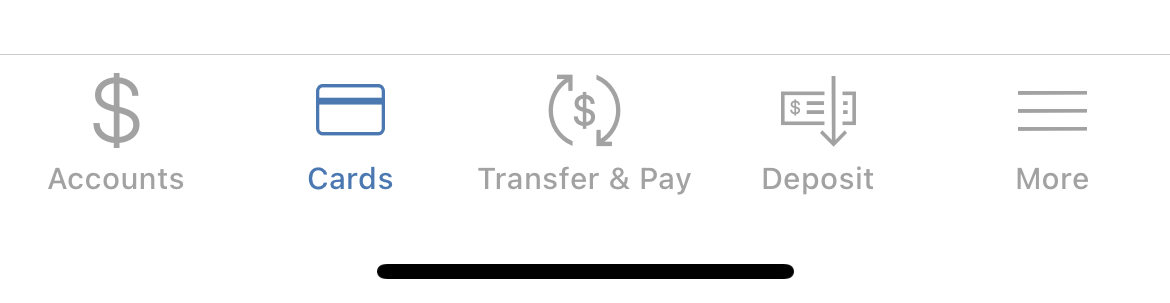
If you’re traveling, you may find setting a travel alert using Mobile Banking can be one way to avoid any potential debit card transaction delays. It’s simple, and it will give you peace of mind when you travel.
Here’s how….
- Download the BankISB mobile banking app from your app store. Once installed, open the app and get started.
- Select “Cards” from the bottom menu. Scroll down to “Manage Travel Plans.
- Select “Add Travel Plan.” You can add countries and U.S. states 7you may visit so we can help ckeep your card secure. You can add up to 2 travel plans per card and within each travel plan, you can have a maximum 15 destinations!
- Next, you’ll receive a security token to continue the process. You can choose between a text message or an email message. Once you confirm your security token, you can enter your destinations and dates of travel. Note: plans cannot exceed 14 days.
Learn more at: https://youtube.com/shorts/BcUChjzPgVI?feature=share
Message and data rates may apply. Contact your carrier for details.
Consumer Tips Cybersecurity Debit Card Fraud Prevention General
August 28, 2023 by Iowa State Bank









